 Saturday, September 21, 2024
Saturday, September 21, 2024  Saturday, September 21, 2024
Saturday, September 21, 2024 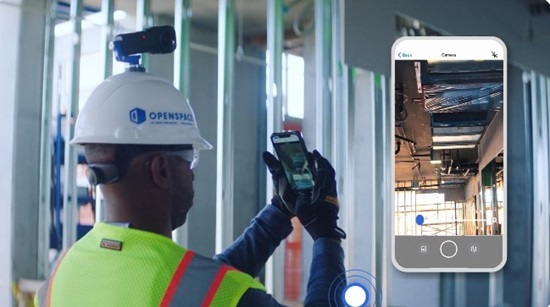
OpenSpace, a leading AI construction tech company that helps commercial builders operate more efficiently and with less risk, recently announced new and enhanced OpenSpace Capture features that improve coordination and help project teams solve issues quickly while in the field.
New mobile features simplify the experience of the company’s nearly half a million iOS and Android mobile app users—so anything OpenSpace customers need to do on-site is only a tap away on their phone or tablet:
Navigation improvements help OpenSpace customers access their reality capture data faster and with fewer clicks, including:
Additionally, new features that help customers better organize and recall their capture data were recently added, including:
To learn more about these new features and their availability, read our blog post or reach out to your OpenSpace representative.